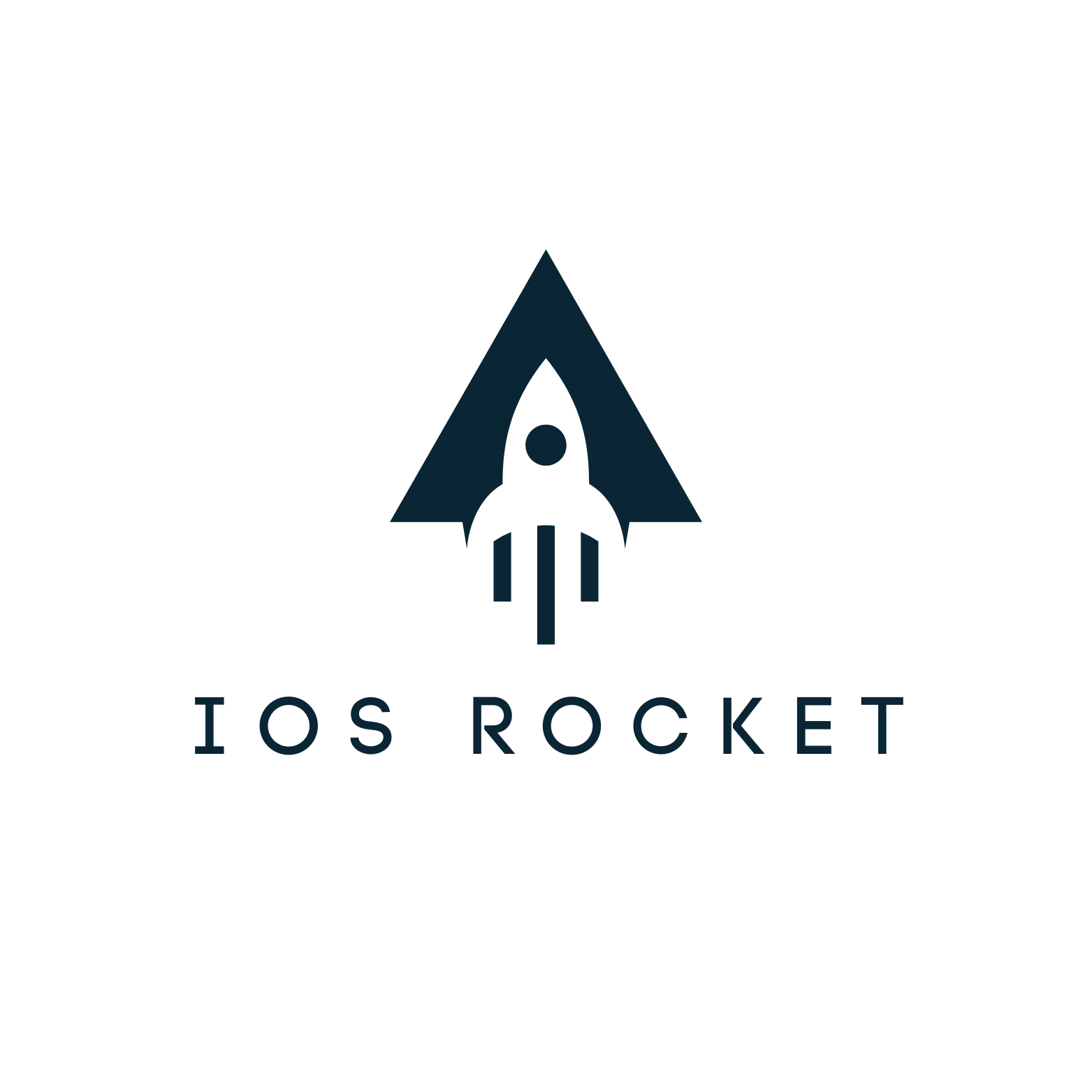دليل تحميل الشهادة الفورية
تنزيل الشهادة + تثبيت تطبيق التوقيع
دليل الفيديو هنا .
بعد الشراء سوف تتلقى بريدًا إلكترونيًا به رمز التوقيع! يرجى نسخ هذا الرمز وفتح هذا الرابط
هنا الرجاء إدخال UDID الخاص بك يدويًا أو اضغط على GET UDID، سيُطلب منك:
"يحاول هذا الموقع تنزيل ملف تعريف التكوين. هل تريد السماح بذلك؟" اضغط على "السماح" ستظهر نافذة منبثقة جديدة "تم تنزيل الملف التعريفي"
اضغط على إغلاق وانتقل إلى الإعدادات > عام > إدارة VPN والأجهزة
اضغط على الملف الشخصي الذي تم تنزيله وانقر فوق تثبيت، أدخل رمز المرور الخاص بك ثم انقر فوق تثبيت، سيتم إعادة توجيهك إلى موقع الويب مع وضع udid الخاص بك تلقائيًا في حقل udid.
ملاحظة: إذا واجهت مشكلة في الحصول على udid الخاص بك، فيمكنك الحصول عليه من هنا أيضًا.
بعد إدخال معرف المستخدم الخاص بك، انقر فوق "اختيار البرنامج" وحدد تطبيق التوقيع الذي تريده (E-sign، Scarlet، Feather، Gbox...)
قم بلصق رمز التوقيع الذي تلقيته في البريد الإلكتروني في حقل رمز التوقيع واضغط على بدء التثبيت.
ستظهر نافذة منبثقة، لتنزيل ملفات الشهادة اضغط على "تنزيل الشهادة"
سيتم تنزيل ملف مضغوط يتضمن ملفات الشهادة الخاصة بك، قم بفك ضغط هذا الملف للعثور على ملف "iosrocket.p12" وملف "iosrocket.mobileprovision"، تأكد من حفظ هذه الملفات على ملفات iPhone الخاص بك.
لاحظ أن كلمة مرور الشهادة هي: " 1 "
بعد تنزيل ملفات الشهادة، اضغط على "تثبيت الآن" للمتابعة إلى تثبيت تطبيق التوقيع الذي سيتم استخدامه لتحميل أي تطبيق تريده.
ستظهر نافذة منبثقة مع <فتح في "itunes"> اضغط على فتح ثم سيتم عرض نافذة منبثقة جديدة <"cer.iosrocket.com" ترغب في تثبيت "اسم التطبيق"> أو <، يرجى النقر فوق تثبيت، ثم توجه إلى الشاشة الرئيسية لجهاز iPhone الخاص بك وستشاهد تطبيق التوقيع يتم تحميله جانبيًا.
ابحث عن تطبيق التوقيع الذي قمت بتثبيته على الشاشة الرئيسية، ثم افتحه.
قد يُطلب منك تمكين وضع المطور عند فتح تطبيق التوقيع، وللقيام بذلك، يرجى اتباع الخطوات التالية ( دليل الفيديو ):
افتح الإعدادات > توجه إلى الخصوصية والأمان > ستجد في الأسفل وضع المطور، يرجى تمكين هذا الخيار، سيُعاد تشغيل هاتفك بعد التمكين. انتظر حتى تتم إعادة التشغيل، عند التشغيل سيُطلب منك "تشغيل وضع المطور؟ وضع المطور....."، يرجى الضغط على تمكين وضع المطور، وأدخل رمز المرور الخاص بجهازك.
افتح تطبيق التوقيع الذي قمت بتحميله، والآن يتعين عليك استيراد ملفات الشهادة إلى تطبيق التوقيع.
شهادة الاستيراد
للتوقيع الإلكتروني ( فيديو ) : افتح تطبيق التوقيع الإلكتروني، ووافق على الشروط والأحكام، ثم اتبع الخطوات التالية:
الخطوة 1 - افتح علامة التبويب "إعدادات التوقيع الإلكتروني" - اختر "الحصول على معرف الجهاز" سيُطلب منك "يحاول هذا الموقع تنزيل..." اضغط على "موافق"
الخطوة 2- افتح الإعدادات > انتقل إلى عام > إدارة VPN والأجهزة > افتح ملف تعريف التكوين وقم بتثبيته
الخطوة 3 - افتح علامة التبويب "إعدادات التوقيع الإلكتروني" - اختر "استيراد الموارد" - اختر ملف iosrocket.p12 الذي قمت بتنزيله سابقًا - يجب أن يُطلب منك "تم الاستيراد بنجاح"
الخطوة 4 - في علامة التبويب "إعدادات التوقيع الإلكتروني" - اختر استيراد الموارد - اختر ملف iosrocket.mobileprovision الذي قمت بتنزيله سابقًا - يجب أن يُطلب منك "تم الاستيراد بنجاح"
الخطوة 5 - انتقل إلى علامة تبويب ملف التوقيع الإلكتروني - اضغط على ملف "iosrocket.p12" -> اختر استيراد إدارة الشهادات -> سيُطلب منك كلمة مرور، كلمة مرور الشهادة هي: 1
الخطوة 6 - في علامة التبويب ملف التوقيع الإلكتروني - اضغط على ملف "iosrocket.mobileprovision" -> اختر استيراد -> يجب أن يُطلب منك "تم الاستيراد بنجاح"
عند استيراد الشهادة بنجاح، افتح علامة تبويب إعدادات التوقيع الإلكتروني، وانقر فوق إدارة الشهادات، وستظهر لك الشهادة التي اشتريتها.
لسكارليت ( فيديو ) :
الخطوة 1 - افتح Scarlet واسمح بطلب الإشعار، ثم اضغط على أيقونة التنزيل في المنتصف السفلي
الخطوة 2 - ستظهر علامة التبويب المفتوحة بنفس أيقونة التنزيل في أعلى اليمين، اضغط مطولاً على هذه الأيقونة حتى تظهر قائمة، اختر إدارة الشهادات
الخطوة 3 - اضغط على استيراد الشهادة، اختر ملف "iosrocket.p12" الذي قمت بتنزيله سابقًا، بعد ذلك اختر ملف "iosrocket.mobileprovision" الذي قمت بتنزيله سابقًا، سيُطلب منك كلمة مرور الشهادة، يرجى كتابة كلمة المرور " 1 " ثم اضغط على استيراد، سيتم استيراد الشهادة التي تم شراؤها بنجاح
من خلال إكمال هذه الخطوات، تكون قد أنهيت عملية التنشيط وسيكون تطبيق التوقيع E-sign أو Scarlet يعمل مع الشهادة التي اشتريتها وستكون جاهزًا لتحميل التطبيقات جانبيًا.
استيراد الريبو
دليل الفيديو هنا .
باعتبارك مشتريًا لحزمة Premium/Ultimate/دائمة، يمكنك الوصول إلى Safe App Libraries Repo's، يرجى إضافة Repo التالي إلى أي تطبيق توقيع تستخدمه، Esign أو Scarlet أو Gbox....
لاستيراد عمليات الريبو هذه إلى التوقيع الإلكتروني: افتح التوقيع الإلكتروني > توجه إلى علامة التبويب AppStore > اضغط على مصدر التطبيق في أعلى اليسار > اضغط على علامة "+" في الجزء العلوي الأيمن > الصق عمليات الريبو هذه (يمكن استيراد جميع عمليات الريبو معًا ) ثم اضغط على إضافة.
لاستيراد عمليات الريبو هذه إلى Scarlet: افتح Scarlet > اضغط على أيقونة التنزيل في أسفل المنتصف > سترى Repos في هذه الصفحة > اضغط على علامة "+"، والصق الريبو (واحدًا تلو الآخر) > اضغط على Add Repo.
يمكنك العثور على قائمة عمليات إعادة الشراء في رسالة البريد الإلكتروني الخاصة بالطلب.
خطوات التحميل الجانبي
التحميل الجانبي باستخدام E-sign
تحميل ملفات IPA من خلال Repo's ( دليل الفيديو )
الخطوة 1 افتح E-sign
الخطوة 2: في علامة التبويب AppStore، انتقل إلى التطبيقات المتاحة وانقر فوق زر التنزيل لتطبيق ipa الذي تريد تحميله
الخطوة 3: انتقل إلى علامة التبويب "تنزيل" في E-sign، ستجد ملفك قيد التنزيل، بمجرد الانتهاء اضغط على الملف واختر "استيراد مكتبة التطبيقات"
الخطوة 4: انتقل إلى علامة التبويب "التطبيقات" في E-sign واختر الفلتر غير الموقّع، وسترى ملف ipa الذي قمت باستيراده
الخطوة 5: اضغط على اسم التطبيق، ثم اختر خيار التوقيع
ملاحظة: ستظهر قائمة في هذه الخطوة، والتي تسمح بتحرير اسم التطبيق ومعرف الحزمة وإصدار التطبيق واختيار الشهادة التي تريد التوقيع بها، يرجى التأكد من تحديد الشهادة التي اشتريتها، وتشغيل خيار "التثبيت بعد التوقيع"
الخطوة 6: اضغط على التوقيع للمتابعة، سيقوم Esign بتوقيع ipa ويطلب الإذن لتثبيت التطبيق، اضغط على التثبيت للمتابعة
الخطوة 7: اضغط على "خروج" وانتقل إلى الشاشة الرئيسية لجهاز iPhone الخاص بك، ستجد التطبيق محملاً وجاهزًا للاستخدام مثل أي تطبيق آخر على جهازك
تحميل ملفات IPA الخاصة بك/التي تم تنزيلها ( دليل الفيديو )
الخطوة 1: افتح E-sign
الخطوة 2: انتقل إلى علامة التبويب إعدادات التوقيع الإلكتروني
الخطوة 3: اختر استيراد الموارد، سيتم عرض ملفات iPhone الخاصة بك، اختر ملف ipa الذي تريد تحميله، سيُطلب منك "تم الاستيراد بنجاح"
الخطوة 4: انتقل إلى علامة التبويب "التطبيقات" في E-sign واختر الفلتر غير الموقّع، وسترى ملف ipa الذي قمت باستيراده
الخطوة 5: اضغط على اسم التطبيق، ثم اختر خيار التوقيع
ملاحظة: ستظهر قائمة في هذه الخطوة، والتي تسمح بتحرير اسم التطبيق ومعرف الحزمة وإصدار التطبيق واختيار الشهادة التي تريد التوقيع بها، يرجى التأكد من تحديد الشهادة التي اشتريتها، وتشغيل خيار "التثبيت بعد التوقيع"
الخطوة 6: اضغط على التوقيع للمتابعة، سيقوم E-sign بتوقيع ipa وطلب الإذن لتثبيت التطبيق، اضغط على التثبيت للمتابعة
الخطوة 7: اضغط على "خروج" وانتقل إلى الشاشة الرئيسية لجهاز iPhone الخاص بك، وستجد التطبيق محملاً وجاهزًا للاستخدام مثل أي تطبيق آخر على جهازك.
التحميل الجانبي باستخدام Scarlet
دليل الفيديو هنا .
الخطوة 1- افتح Scarlet
الخطوة 2- اضغط على أيقونة التنزيل في أسفل المنتصف
الخطوة 3- اضغط على نفس أيقونة التنزيل الموجودة في أعلى اليمين
سيتم عرض ملفات iPhone الخاصة بك، ابحث عن ملف IPA الذي تريد تحميله واختره
الخطوة 4 - ستبدأ العملية تلقائيًا، وبمجرد الانتهاء منها، سيُطلب منك < "resources.usescarlet.com" ترغب في تثبيت "اسم التطبيق" >
الخطوة 5- اضغط على التثبيت
الخطوة 6 - انتقل إلى الشاشة الرئيسية لجهاز iPhone الخاص بك، وستجد التطبيق محملاً وجاهزًا للاستخدام مثل أي تطبيق آخر على جهازك.
تكرار التطبيقات
دليل الفيديو هنا .
إذا كنت تريد الاحتفاظ بالتطبيق الأصلي الذي تم تنزيله من متجر التطبيقات وتحميل إصدار معدّل من نفس التطبيق من خلال E-sign، فيرجى اتباع هذا الدليل:
الخطوة 1: افتح E-sign
الخطوة 2: انتقل إلى علامة التبويب إعدادات التوقيع الإلكتروني
الخطوة 3: اختر استيراد الموارد، سيتم عرض ملفات iPhone الخاصة بك، اختر ملف ipa الذي تريد تحميله، سيُطلب منك الاستيراد بنجاح
الخطوة 4: انتقل إلى علامة التبويب "التطبيقات" في esign واختر الفلتر غير الموقّع، وسترى ملف ipa الذي قمت باستيراده
الخطوة 5: اضغط على اسم التطبيق، واختر خيار التوقيع. ستظهر قائمة في هذه الخطوة، والتي تسمح بتحرير اسم التطبيق ومعرف الحزمة وإصدار التطبيق واختيار الشهادة التي تريد التوقيع بها، يرجى التأكد من تحديد الشهادة التي اشتريتها، ثم قم بالتثبيت بعد تشغيل تبديل التوقيع.
الخطوة 6: قم بتعديل اسم التطبيق إذا لزم الأمر إلى اسمك المخصص، أو أضف الرمز + بعد اسم التطبيق الأصلي
الخطوة 7: أضف ".1" إلى معرف الحزمة. على سبيل المثال، معرف الحزمة هو "com.YunFang.Instagram"، يجب عليك تغييره إلى "com.YunFang.Instagram.1". الخطوة 8: اضغط على التوقيع للمتابعة، سيقوم Esign بتوقيع ipa وطلب الإذن لتثبيت التطبيق، اضغط على التثبيت للمتابعة.
الخطوة 8: اضغط على "خروج" وانتقل إلى الشاشة الرئيسية لجهاز iPhone الخاص بك، ستجد التطبيق محملاً وجاهزًا للاستخدام مثل أي تطبيق آخر على جهازك
لإضافة المزيد من التكرارات، ما عليك سوى اتباع نفس الخطوات ولكن قم بتعديل معرفات الحزمة بشكل مختلف لكل تكرار تقوم بتحميله لتمييزه عن الإصدارات الأخرى.
دليل الفيديو هنا .
بعد الشراء سوف تتلقى بريدًا إلكترونيًا به رمز التوقيع! يرجى نسخ هذا الرمز وفتح هذا الرابط
هنا الرجاء إدخال UDID الخاص بك يدويًا أو اضغط على GET UDID، سيُطلب منك:
"يحاول هذا الموقع تنزيل ملف تعريف التكوين. هل تريد السماح بذلك؟" اضغط على "السماح" ستظهر نافذة منبثقة جديدة "تم تنزيل الملف التعريفي"
اضغط على إغلاق وانتقل إلى الإعدادات > عام > إدارة VPN والأجهزة
اضغط على الملف الشخصي الذي تم تنزيله وانقر فوق تثبيت، أدخل رمز المرور الخاص بك ثم انقر فوق تثبيت، سيتم إعادة توجيهك إلى موقع الويب مع وضع udid الخاص بك تلقائيًا في حقل udid.
ملاحظة: إذا واجهت مشكلة في الحصول على udid الخاص بك، فيمكنك الحصول عليه من هنا أيضًا.
بعد إدخال معرف المستخدم الخاص بك، انقر فوق "اختيار البرنامج" وحدد تطبيق التوقيع الذي تريده (E-sign، Scarlet، Feather، Gbox...)
قم بلصق رمز التوقيع الذي تلقيته في البريد الإلكتروني في حقل رمز التوقيع واضغط على بدء التثبيت.
ستظهر نافذة منبثقة، لتنزيل ملفات الشهادة اضغط على "تنزيل الشهادة"
سيتم تنزيل ملف مضغوط يتضمن ملفات الشهادة الخاصة بك، قم بفك ضغط هذا الملف للعثور على ملف "iosrocket.p12" وملف "iosrocket.mobileprovision"، تأكد من حفظ هذه الملفات على ملفات iPhone الخاص بك.
لاحظ أن كلمة مرور الشهادة هي: " 1 "
بعد تنزيل ملفات الشهادة، اضغط على "تثبيت الآن" للمتابعة إلى تثبيت تطبيق التوقيع الذي سيتم استخدامه لتحميل أي تطبيق تريده.
ستظهر نافذة منبثقة مع <فتح في "itunes"> اضغط على فتح ثم سيتم عرض نافذة منبثقة جديدة <"cer.iosrocket.com" ترغب في تثبيت "اسم التطبيق"> أو <، يرجى النقر فوق تثبيت، ثم توجه إلى الشاشة الرئيسية لجهاز iPhone الخاص بك وستشاهد تطبيق التوقيع يتم تحميله جانبيًا.
ابحث عن تطبيق التوقيع الذي قمت بتثبيته على الشاشة الرئيسية، ثم افتحه.
قد يُطلب منك تمكين وضع المطور عند فتح تطبيق التوقيع، وللقيام بذلك، يرجى اتباع الخطوات التالية ( دليل الفيديو ):
افتح الإعدادات > توجه إلى الخصوصية والأمان > ستجد في الأسفل وضع المطور، يرجى تمكين هذا الخيار، سيُعاد تشغيل هاتفك بعد التمكين. انتظر حتى تتم إعادة التشغيل، عند التشغيل سيُطلب منك "تشغيل وضع المطور؟ وضع المطور....."، يرجى الضغط على تمكين وضع المطور، وأدخل رمز المرور الخاص بجهازك.
افتح تطبيق التوقيع الذي قمت بتحميله، والآن يتعين عليك استيراد ملفات الشهادة إلى تطبيق التوقيع.
للتوقيع الإلكتروني ( فيديو ) : افتح تطبيق التوقيع الإلكتروني، ووافق على الشروط والأحكام، ثم اتبع الخطوات التالية:
الخطوة 1 - افتح علامة التبويب "إعدادات التوقيع الإلكتروني" - اختر "الحصول على معرف الجهاز" سيُطلب منك "يحاول هذا الموقع تنزيل..." اضغط على "موافق"
الخطوة 2- افتح الإعدادات > انتقل إلى عام > إدارة VPN والأجهزة > افتح ملف تعريف التكوين وقم بتثبيته
الخطوة 3 - افتح علامة التبويب "إعدادات التوقيع الإلكتروني" - اختر "استيراد الموارد" - اختر ملف iosrocket.p12 الذي قمت بتنزيله سابقًا - يجب أن يُطلب منك "تم الاستيراد بنجاح"
الخطوة 4 - في علامة التبويب "إعدادات التوقيع الإلكتروني" - اختر استيراد الموارد - اختر ملف iosrocket.mobileprovision الذي قمت بتنزيله سابقًا - يجب أن يُطلب منك "تم الاستيراد بنجاح"
الخطوة 5 - انتقل إلى علامة تبويب ملف التوقيع الإلكتروني - اضغط على ملف "iosrocket.p12" -> اختر استيراد إدارة الشهادات -> سيُطلب منك كلمة مرور، كلمة مرور الشهادة هي: 1
الخطوة 6 - في علامة التبويب ملف التوقيع الإلكتروني - اضغط على ملف "iosrocket.mobileprovision" -> اختر استيراد -> يجب أن يُطلب منك "تم الاستيراد بنجاح"
عند استيراد الشهادة بنجاح، افتح علامة تبويب إعدادات التوقيع الإلكتروني، وانقر فوق إدارة الشهادات، وستظهر لك الشهادة التي اشتريتها.
لسكارليت ( فيديو ) :
الخطوة 1 - افتح Scarlet واسمح بطلب الإشعار، ثم اضغط على أيقونة التنزيل في المنتصف السفلي
الخطوة 2 - ستظهر علامة التبويب المفتوحة بنفس أيقونة التنزيل في أعلى اليمين، اضغط مطولاً على هذه الأيقونة حتى تظهر قائمة، اختر إدارة الشهادات
الخطوة 3 - اضغط على استيراد الشهادة، اختر ملف "iosrocket.p12" الذي قمت بتنزيله سابقًا، بعد ذلك اختر ملف "iosrocket.mobileprovision" الذي قمت بتنزيله سابقًا، سيُطلب منك كلمة مرور الشهادة، يرجى كتابة كلمة المرور " 1 " ثم اضغط على استيراد، سيتم استيراد الشهادة التي تم شراؤها بنجاح
من خلال إكمال هذه الخطوات، تكون قد أنهيت عملية التنشيط وسيكون تطبيق التوقيع E-sign أو Scarlet يعمل مع الشهادة التي اشتريتها وستكون جاهزًا لتحميل التطبيقات جانبيًا.
دليل الفيديو هنا .
باعتبارك مشتريًا لحزمة Premium/Ultimate/دائمة، يمكنك الوصول إلى Safe App Libraries Repo's، يرجى إضافة Repo التالي إلى أي تطبيق توقيع تستخدمه، Esign أو Scarlet أو Gbox....
لاستيراد عمليات الريبو هذه إلى التوقيع الإلكتروني: افتح التوقيع الإلكتروني > توجه إلى علامة التبويب AppStore > اضغط على مصدر التطبيق في أعلى اليسار > اضغط على علامة "+" في الجزء العلوي الأيمن > الصق عمليات الريبو هذه (يمكن استيراد جميع عمليات الريبو معًا ) ثم اضغط على إضافة.
لاستيراد عمليات الريبو هذه إلى Scarlet: افتح Scarlet > اضغط على أيقونة التنزيل في أسفل المنتصف > سترى Repos في هذه الصفحة > اضغط على علامة "+"، والصق الريبو (واحدًا تلو الآخر) > اضغط على Add Repo.
يمكنك العثور على قائمة عمليات إعادة الشراء في رسالة البريد الإلكتروني الخاصة بالطلب.
التحميل الجانبي باستخدام E-sign
تحميل ملفات IPA من خلال Repo's ( دليل الفيديو )
الخطوة 1 افتح E-sign
الخطوة 2: في علامة التبويب AppStore، انتقل إلى التطبيقات المتاحة وانقر فوق زر التنزيل لتطبيق ipa الذي تريد تحميله
الخطوة 3: انتقل إلى علامة التبويب "تنزيل" في E-sign، ستجد ملفك قيد التنزيل، بمجرد الانتهاء اضغط على الملف واختر "استيراد مكتبة التطبيقات"
الخطوة 4: انتقل إلى علامة التبويب "التطبيقات" في E-sign واختر الفلتر غير الموقّع، وسترى ملف ipa الذي قمت باستيراده
الخطوة 5: اضغط على اسم التطبيق، ثم اختر خيار التوقيع
ملاحظة: ستظهر قائمة في هذه الخطوة، والتي تسمح بتحرير اسم التطبيق ومعرف الحزمة وإصدار التطبيق واختيار الشهادة التي تريد التوقيع بها، يرجى التأكد من تحديد الشهادة التي اشتريتها، وتشغيل خيار "التثبيت بعد التوقيع"
الخطوة 6: اضغط على التوقيع للمتابعة، سيقوم Esign بتوقيع ipa ويطلب الإذن لتثبيت التطبيق، اضغط على التثبيت للمتابعة
الخطوة 7: اضغط على "خروج" وانتقل إلى الشاشة الرئيسية لجهاز iPhone الخاص بك، ستجد التطبيق محملاً وجاهزًا للاستخدام مثل أي تطبيق آخر على جهازك
تحميل ملفات IPA الخاصة بك/التي تم تنزيلها ( دليل الفيديو )
الخطوة 1: افتح E-sign
الخطوة 2: انتقل إلى علامة التبويب إعدادات التوقيع الإلكتروني
الخطوة 3: اختر استيراد الموارد، سيتم عرض ملفات iPhone الخاصة بك، اختر ملف ipa الذي تريد تحميله، سيُطلب منك "تم الاستيراد بنجاح"
الخطوة 4: انتقل إلى علامة التبويب "التطبيقات" في E-sign واختر الفلتر غير الموقّع، وسترى ملف ipa الذي قمت باستيراده
الخطوة 5: اضغط على اسم التطبيق، ثم اختر خيار التوقيع
ملاحظة: ستظهر قائمة في هذه الخطوة، والتي تسمح بتحرير اسم التطبيق ومعرف الحزمة وإصدار التطبيق واختيار الشهادة التي تريد التوقيع بها، يرجى التأكد من تحديد الشهادة التي اشتريتها، وتشغيل خيار "التثبيت بعد التوقيع"
الخطوة 6: اضغط على التوقيع للمتابعة، سيقوم E-sign بتوقيع ipa وطلب الإذن لتثبيت التطبيق، اضغط على التثبيت للمتابعة
الخطوة 7: اضغط على "خروج" وانتقل إلى الشاشة الرئيسية لجهاز iPhone الخاص بك، وستجد التطبيق محملاً وجاهزًا للاستخدام مثل أي تطبيق آخر على جهازك.
التحميل الجانبي باستخدام Scarlet
دليل الفيديو هنا .
الخطوة 1- افتح Scarlet
الخطوة 2- اضغط على أيقونة التنزيل في أسفل المنتصف
الخطوة 3- اضغط على نفس أيقونة التنزيل الموجودة في أعلى اليمين
سيتم عرض ملفات iPhone الخاصة بك، ابحث عن ملف IPA الذي تريد تحميله واختره
الخطوة 4 - ستبدأ العملية تلقائيًا، وبمجرد الانتهاء منها، سيُطلب منك < "resources.usescarlet.com" ترغب في تثبيت "اسم التطبيق" >
الخطوة 5- اضغط على التثبيت
الخطوة 6 - انتقل إلى الشاشة الرئيسية لجهاز iPhone الخاص بك، وستجد التطبيق محملاً وجاهزًا للاستخدام مثل أي تطبيق آخر على جهازك.
تكرار التطبيقات
دليل الفيديو هنا .
إذا كنت تريد الاحتفاظ بالتطبيق الأصلي الذي تم تنزيله من متجر التطبيقات وتحميل إصدار معدّل من نفس التطبيق من خلال E-sign، فيرجى اتباع هذا الدليل:
الخطوة 1: افتح E-sign
الخطوة 2: انتقل إلى علامة التبويب إعدادات التوقيع الإلكتروني
الخطوة 3: اختر استيراد الموارد، سيتم عرض ملفات iPhone الخاصة بك، اختر ملف ipa الذي تريد تحميله، سيُطلب منك الاستيراد بنجاح
الخطوة 4: انتقل إلى علامة التبويب "التطبيقات" في esign واختر الفلتر غير الموقّع، وسترى ملف ipa الذي قمت باستيراده
الخطوة 5: اضغط على اسم التطبيق، واختر خيار التوقيع. ستظهر قائمة في هذه الخطوة، والتي تسمح بتحرير اسم التطبيق ومعرف الحزمة وإصدار التطبيق واختيار الشهادة التي تريد التوقيع بها، يرجى التأكد من تحديد الشهادة التي اشتريتها، ثم قم بالتثبيت بعد تشغيل تبديل التوقيع.
الخطوة 6: قم بتعديل اسم التطبيق إذا لزم الأمر إلى اسمك المخصص، أو أضف الرمز + بعد اسم التطبيق الأصلي
الخطوة 7: أضف ".1" إلى معرف الحزمة. على سبيل المثال، معرف الحزمة هو "com.YunFang.Instagram"، يجب عليك تغييره إلى "com.YunFang.Instagram.1". الخطوة 8: اضغط على التوقيع للمتابعة، سيقوم Esign بتوقيع ipa وطلب الإذن لتثبيت التطبيق، اضغط على التثبيت للمتابعة.
الخطوة 8: اضغط على "خروج" وانتقل إلى الشاشة الرئيسية لجهاز iPhone الخاص بك، ستجد التطبيق محملاً وجاهزًا للاستخدام مثل أي تطبيق آخر على جهازك
لإضافة المزيد من التكرارات، ما عليك سوى اتباع نفس الخطوات ولكن قم بتعديل معرفات الحزمة بشكل مختلف لكل تكرار تقوم بتحميله لتمييزه عن الإصدارات الأخرى.